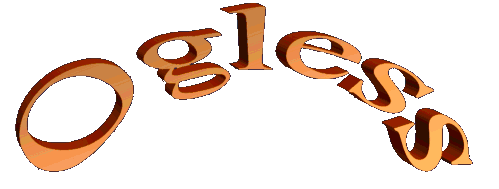
A number of the screen saver effects make use of an image or picture on the screen. Not all the effects use a background image and so you might not see any of the images you select, or at least see them only rarely. This is a key feature of Ogless - it tries very hard not to repeat the same screen image.
You can select where Ogless will get these images. The screen saver will choose one of the images at 'random' from the supplied folder.
The first option is where Windows® reckons your pictures are located, this will typically be 'Pictures'.
Alternatively you can select any other folder that contains pictures using the Browse button.
The last option is in many ways the most exciting one, it selects a set of images generated by Ogless itself. If these have not been
generated already you will need to wait a while for Ogless to generate them for you.
Ogless understands only the most common image file formats : JPG, PNG and BMP. If your pictures are in another format, Ogless will not be able to use them, you can use a wide range of image editing software to convert them to these formats.
As well as supplying a folder for images you can optionally select a single, specific picture to use. This will then be used and seen a lot more frequently than any particular image from your selected image folder. If you do not select a path to an image file, Ogless will just use images from the folder you have selected.
Copyright © Silurian Software (silurian.com) 2008-2021